Motor Vehicle Owner Lookup
The Motor Vehicle Owner Lookup screen allows you to search for an owner by Last/Business Name (with or without the First Name, Middle Initial, Suffix) and Date of Birth, or by Driver's License/ID#. When searching DMV's database, you should type in the owner's last name and date of birth or the customer's driver's license number. If you are searching for a business, type the business name into the Last/Business Name text box and click the Company checkbox.
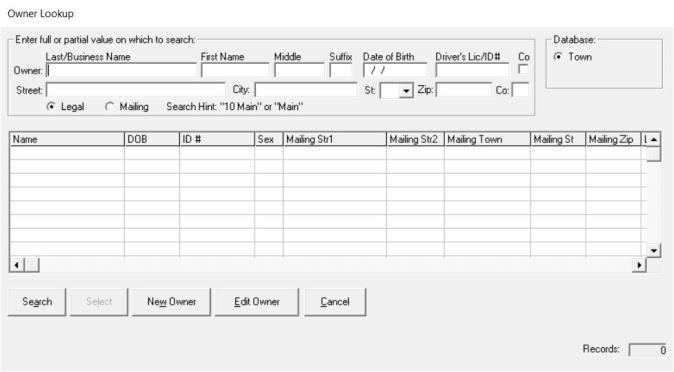
Once you have filled in the appropriate text boxes, click Search to begin the lookup. The grid will display any records matching your criteria. Select the owner by clicking on their name in the grid and clicking Select. If there were no owners matching your criteria, a message will display. You can then add the owner by clicking New Owner and entering owner’s information. Also, if the owner displayed has a different mailing or legal address, click on the Edit Owner button to update the information. Refer to 261:55 Change of Address or Name